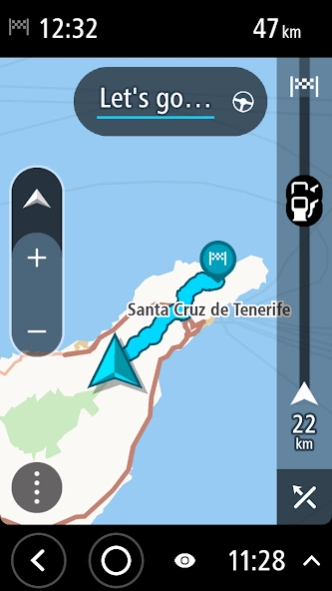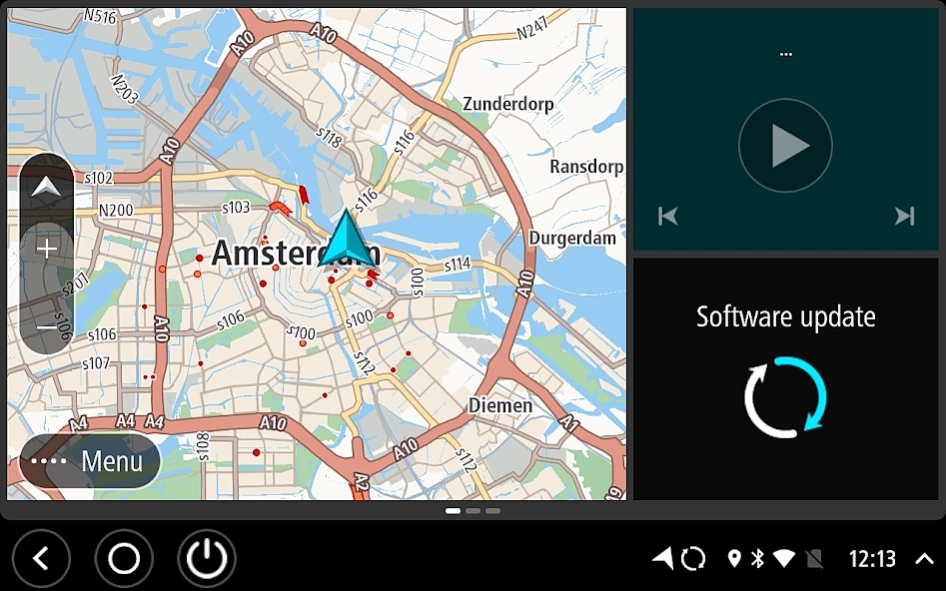TomTom Hub Remote Display
Free Version
Publisher Description
TomTom Hub Remote Display - Remote Display for TomTom BRIDGE Hub
The TomTom Hub Remote Display app is available only to TomTom BRIDGE Hub users.
Remote Display is a companion app that connects your Android smartphone or tablet with your TomTom BRIDGE Hub, allowing for screen pairing and touch user interface
TomTom BRIDGE Hub is a display-agnostic device with widely used in supply chain management and the transportation sector and by public utilities and emergency services to sync, pair, and connect smartphones, tablets, mobile applications, HDMI displays, and industrial vehicles and equipment.
This enhanced mobility is backed by the newest TomTom navigation technology, traffic alerts, and real-time maps. Through TomTom SDKs, users can customize TomTom software and services and integrate both smoothly into their operations.
Built-in 4G/LTE connectivity and the TomTom BRIDGE Hub's CAN Bus connect drivers, their vehicles, and business' back offices in real-time.
Contact us for additional details about the Remote Display app or if you would like to start developing on the TomTom BRIDGE Hub platform.
About TomTom Hub Remote Display
TomTom Hub Remote Display is a free app for Android published in the Geography list of apps, part of Education.
The company that develops TomTom Hub Remote Display is TomTom International BV. The latest version released by its developer is 1.0.
To install TomTom Hub Remote Display on your Android device, just click the green Continue To App button above to start the installation process. The app is listed on our website since 2019-06-03 and was downloaded 1 times. We have already checked if the download link is safe, however for your own protection we recommend that you scan the downloaded app with your antivirus. Your antivirus may detect the TomTom Hub Remote Display as malware as malware if the download link to com.tomtom.remotedisplay is broken.
How to install TomTom Hub Remote Display on your Android device:
- Click on the Continue To App button on our website. This will redirect you to Google Play.
- Once the TomTom Hub Remote Display is shown in the Google Play listing of your Android device, you can start its download and installation. Tap on the Install button located below the search bar and to the right of the app icon.
- A pop-up window with the permissions required by TomTom Hub Remote Display will be shown. Click on Accept to continue the process.
- TomTom Hub Remote Display will be downloaded onto your device, displaying a progress. Once the download completes, the installation will start and you'll get a notification after the installation is finished.